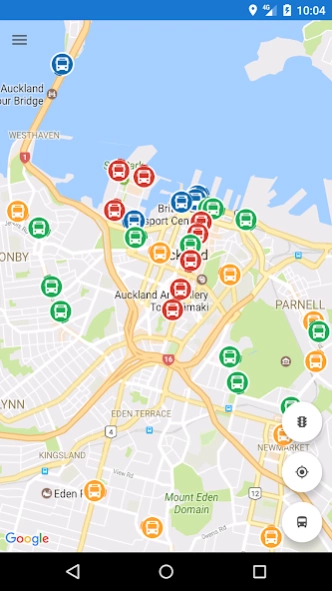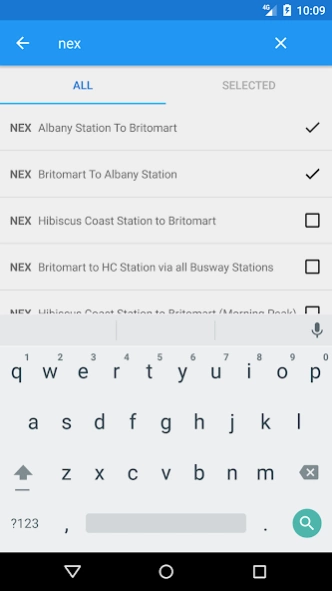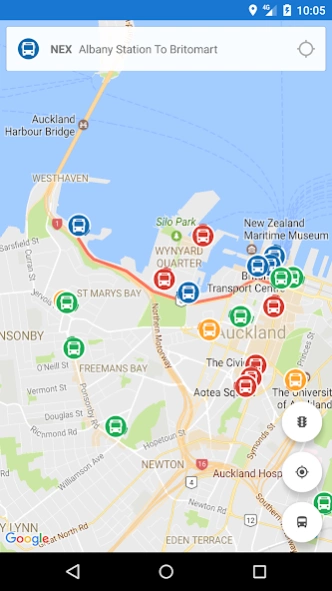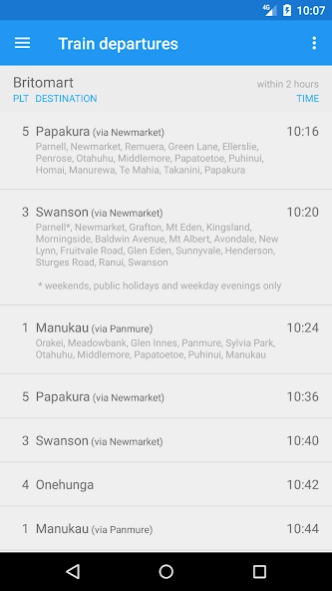Auckland Bus Buddy 2.0.1
Free Version
Publisher Description
Auckland Bus Buddy - Real time bus tracking, train and ferry departures for Auckland, New Zealand
Search, select and track your bus throughout Auckland, New Zealand. Ever wondered where your bus is? Have you missed it? How far off is the next one? Wonder no more with Auckland Bus Buddy.
Bus Buddy uses Auckland Transport services to accurately locate enabled buses throughout Auckland.
Features include...
• Track multiple buses at the same time
• Search by bus number and / or route
• Automatically follow a selected bus
• Displays the selected bus path
• Displays the bus bearing
• Toggle on/off traffic hot-spots
• View upcoming train departures (and delays)
• View upcoming ferry departures
• Add ferry widgets for upcoming departures
Suitable for Auckland commuters, weekend travellers and tourists visiting Auckland.
Disclaimer
Auckland Transport does not provide the location for every bus, there may be other buses not listed or shown on the map.
Bus locations provided by Auckland Transport are updated within a maximum of 30 seconds.
About Auckland Bus Buddy
Auckland Bus Buddy is a free app for Android published in the Geography list of apps, part of Education.
The company that develops Auckland Bus Buddy is Mason Blackwood. The latest version released by its developer is 2.0.1.
To install Auckland Bus Buddy on your Android device, just click the green Continue To App button above to start the installation process. The app is listed on our website since 2020-05-23 and was downloaded 3 times. We have already checked if the download link is safe, however for your own protection we recommend that you scan the downloaded app with your antivirus. Your antivirus may detect the Auckland Bus Buddy as malware as malware if the download link to nz.co.mbit.busbuddy is broken.
How to install Auckland Bus Buddy on your Android device:
- Click on the Continue To App button on our website. This will redirect you to Google Play.
- Once the Auckland Bus Buddy is shown in the Google Play listing of your Android device, you can start its download and installation. Tap on the Install button located below the search bar and to the right of the app icon.
- A pop-up window with the permissions required by Auckland Bus Buddy will be shown. Click on Accept to continue the process.
- Auckland Bus Buddy will be downloaded onto your device, displaying a progress. Once the download completes, the installation will start and you'll get a notification after the installation is finished.